| Author | Message | ||
| mica
Moderator Username: mica Post Number: 7470 Registered: 6-2000 |
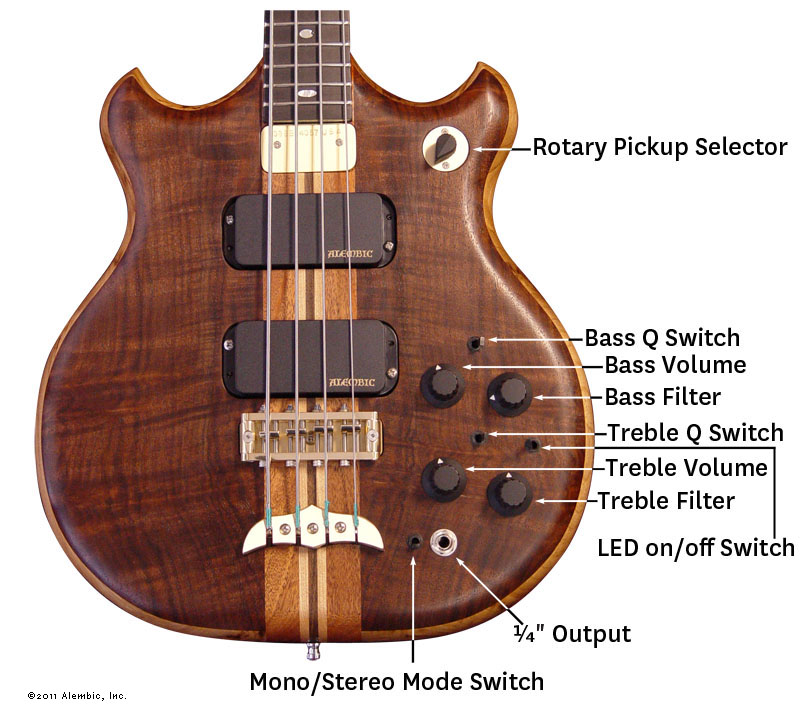 | ||
| mica
Moderator Username: mica Post Number: 8664 Registered: 6-2000 |
The pickup selector has four positions. The most counter-clockwise is “stand-by” which is another term for “mute.” It is not power off and your battery is draining as long as the cable is plugged in. You can pick each pickup alone or both together with the switch. When the low-pass filter frequency control (“Bass filter” and “Treble filter” in diagram) is rotated counterclockwise, you hear the “bassiest” sounds since the filter is only passing frequencies lower than about 300Hz. To get mid-range and high frequency information, rotate the control clockwise. At the maximum setting, all frequencies below 6KHz are passed. The lows are still preserved, even when you include the high frequencies. There is one filter for each pickup. There is one Q switch for each filter. The Q switch boosts the frequency you have the filter tuned to. That means if you have it all the way down to 300Hz, and the Q switch is in the on position (down when playing), there will be an 8dB boost right at 300Hz. While the Q switch is on, rotate the accompanying filter back and forth quickly. You should hear a distinct “wah-wah” effect. That’s the sound of boosting the cutoff frequency as you rapidly tune to different cutoff frequencies. Now, just flick the Q switch up and down while sustaining a note. Not much, huh? That’s because the impact of the Q switch is most noticeable on the attack portion of the note. So, play a phrase that you are really good at repeating like a robot, and try it with the Q switch in the on position, and then with the Q switch in the off position. When the Q switch is on, you should hear a more aggressive percussive attack. Have the Q switch on when you play rock or slap, or anytime you want that more percussive attack. Have the Q switch off when you play blues, ballads, anytime that the percussive attack would be unwelcome. So then you have to put this all together. I approach it like this. I first use the volume controls to favor either the neck (bass) or the bridge (treble) pickup. I mentally think of the volumes like a bass and treble control, though they are nothing like it electronically. Once I get my overall sound set by the pickup favor, then I go for the filtering. I first change the filter on the pickup I’m favoring, then I fiddle with the other one. I might need to jump back and forth a bit. At this point, I may have already decided on to Q or not to Q, but if I haven’t already, then I do so. Lastly, I may change the volumes slightly throughout my playing, keeping the same general character to the sound, just changing the bass treble pickup mix. After you are more familiar with them, your approach may differ from mine, but if you follow what I have done, you will at least have a better understanding of the controls and develop your own technique for quickly getting the most out of the bass. There’s also a stereo/mono switch for the output - use it in the mono position (away from the peghead) if you are using a standard guitar cable. Change to stereo to have a separate output for each pickup (you’ll need 2 amps or a stereo amplifier). If you are in the stereo mode with a mono cable, two positions of the pickup selector will be mute, and two will sound the same. Switch it over to mono to correct. |