| Author | Message | ||
| mica
Moderator Username: mica Post Number: 3039 Registered: 6-2000 |
For single preamp models (Excel, Epic, Orion, Essence) the trimpot for gain adjustment is located on the filter board: 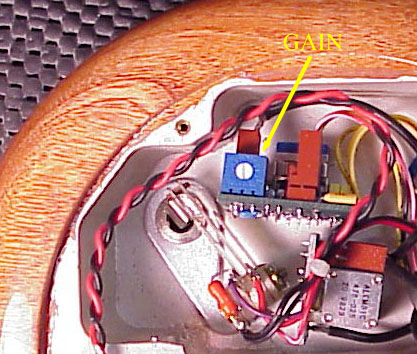 For models with 2 preamps (Europa, Rogue, Distillate, Spoiler) the trimpots for each channel are located on the main board:  Series I and II trimpots are accessable thru the backplate. | ||
| davehouck
Moderator Username: davehouck Post Number: 3132 Registered: 5-2002 |
The trim pot does not change the tone coming from the instrument; it only changes the amount of signal. On models with a single trim pot, the pot provides a couple of useful functions. Some amps just don't like a lot of input; so if your instrument is causing your amp to clip, you can back the trim pot off a little until the clipping ceases. If your switching instruments between songs at the gig, you can use the trim pot to adjust the output of the Alembic to match the output of the other instruments, thus avoiding an unexpected change in stage volume. On instruments with two trim pots another useful function is available. You can use the trim pots to adjust the outputs of the pickups relative to each other. For instance on an instrument with a pan control, you may want to have the center detent postion actually have more bridge pickup than neck pickup. The trim pot is easily adjusted with a small flat blade screw driver. |