| Author | Message | ||
| daveski
Member Username: daveski Post Number: 77 Registered: 10-2003 |
I need some help guys, since i took delivery of my MK deluxe the four batteries required to power the leds just go dead! Three times i have now put in four brand new Duracell batteries checked the leds, all work fine,i will play for an hour with the leds off, i may then not play the bass for a couple of days if i'm busy, but as i pass i will check the leds by turning them on then off again. then after two or three weeks nothing at all, totally dead,and the leds will have been on for ten minutes max in this period. They have never been accidetally left on, well you couldn't they are so bright. Any ideas as to what might be going on would be greatly appreciated | ||
| lbpesq
Senior Member Username: lbpesq Post Number: 3983 Registered: 7-2004 |
David: I had a similar experience when I first took delivery on Woody, my custom Further. It turned out that a wire in the elecronics compartment, (where the LED on/off switch lives), was just touching the shielding paint and causing a short that discharged the batteries. So you might want to crack 'er open and eyeball for shorts. Bill, tgo | ||
| daveski
Member Username: daveski Post Number: 78 Registered: 10-2003 |
Thanks Bill i shall take a look! | ||
| daveski
Member Username: daveski Post Number: 79 Registered: 10-2003 |
Hi Bill, what do you think of this,this wire is off the led switch and was just hanging loose in the cavity not connected to anything.... Any ideas?  | ||
| olieoliver
Senior Member Username: olieoliver Post Number: 2598 Registered: 2-2006 |
Looks like it should be screwed down somewhere like a ground maybe. I'll check when I get home from work and if you don't have an answer yet I'll open the cavity of my MK. OO | ||
| artswork99
Senior Member Username: artswork99 Post Number: 724 Registered: 7-2007 |
David, I was thinking "short" when I first saw your post today but do not have a battery operated LED system to compare it against. I would venture to say that you have found it but of course now need to know where that connection goes (looks like a ground connection). While you are in there make sure that no other wires appear to be touching anything (it does look very clean from this proximity). I'm sure you'll snag this issue and be back in business real soon. Best, Art | ||
| daveski
Member Username: daveski Post Number: 80 Registered: 10-2003 |
Thanks guys, it does look like there is a little drilled hole down at 5o'clock in the body but no screw or anything there, maybe it accidentally was forgotten to be screwed in. If this is the problem what sort of screw should i attach it back with stainless/brass? cheers Dave | ||
| artswork99
Senior Member Username: artswork99 Post Number: 726 Registered: 7-2007 |
Maybe Mica will be able to add with the exact specification of size, length and type (most likely a small conductive wood screw). It may even be floating around in the cavity, one of the wire routes or wedged by wire and not making any noise when shaken. (Message edited by artswork99 on July 06, 2009) | ||
| olieoliver
Senior Member Username: olieoliver Post Number: 2599 Registered: 2-2006 |
If it is a ground wire I don't think that be disconnected would run the batteries down. I think Art may be on to something, the screw could be loose in the cavity and maybe wedged somewhere shorting out the batteries. If it is a short when you put new batteries in leave the cover off and feel if they are heating up. Of course Mica would know more. OO (edited due to "spell check" malfunction) (Message edited by olieoliver on July 06, 2009) | ||
| artswork99
Senior Member Username: artswork99 Post Number: 727 Registered: 7-2007 |
If it is a ground it depends on what it may have been touching. Very soon I think you'll have it solved. | ||
| olieoliver
Senior Member Username: olieoliver Post Number: 2600 Registered: 2-2006 |
True, if it was touching one of the positive terminals of the switch that would short the batteries. | ||
| mica
Moderator Username: mica Post Number: 6222 Registered: 6-2000 |
Egad. There's a problem there. I can either give you instructions to fix it locally, or I can send you a new dimmer control that you can plug in. I need to know if you like the function of the LED dimmer. I think yours does both the side and front LEDs. Let me know if you want it to control the front only. Also, does your dimmer go completely off when you are in one of the two "on" positions? | ||
| daveski
Member Username: daveski Post Number: 81 Registered: 10-2003 |
Hi Mica, i do really like the led dimmer control and yes it does control both the front and side. I don't mind if it only controls the front leds or both, whatever is easiest to fix. The dimmer does not go completely off in either of the on positions. I'm happy for you to send me a new dimmer control or to give me instructions for the fix if it's not to tricky. thanks Dave | ||
| daveski
Member Username: daveski Post Number: 82 Registered: 10-2003 |
Any news on this one? | ||
| daveski
Member Username: daveski Post Number: 83 Registered: 10-2003 |
Any news on a fix yet Mica? | ||
| mica
Moderator Username: mica Post Number: 6244 Registered: 6-2000 |
You're going to need to disconnect the resistor from the terminal that's indicated in this picture: 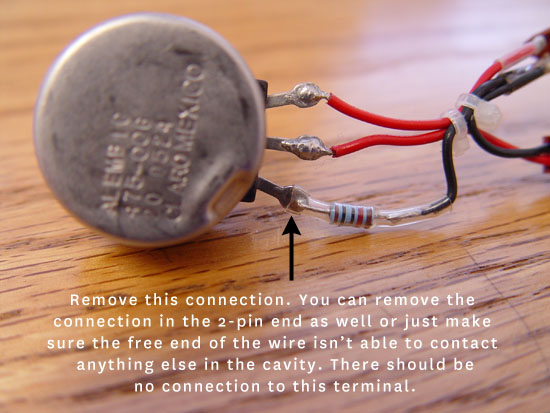 There will ultimately be nothing connected to the designated terminal. If we were doing it, we're remove the shrink tubing on the connector end and remove the wire there, then reshrink tube. If you'd prefer us to send you a new dimmer control that's prewired in the way described above, just let me know. | ||
| daveski
Member Username: daveski Post Number: 84 Registered: 10-2003 |
Thanks Mica, i shall look at it at the weekend and report back! Thanks Dave | ||
| daveski
Member Username: daveski Post Number: 85 Registered: 10-2003 |
Mica, i disconnected the connection as instructed, and have installed some new batteries and all seems to be fine (time will tell) but if i disconnect the connection at the two pin end the leds do not work at all. So i have left it in and bound the severed wire with electrical insulation tape and left it at that. I'm hoping this will be ok! | ||
| daveski
Member Username: daveski Post Number: 86 Registered: 10-2003 |
All seems to be fine now Mica and thanks for all your suggestions Guys! |