| Author | Message | ||
| claude
New Username: claude Post Number: 2 Registered: 9-2010 |
I bought a used Epic 4 this past Sunday (9/19/10), took it home, played it a couple of hours, (sounded fantastic),I accidentally left it plugged in. So when I turned the amp back on to play it again, there was no sound. So I installed a brand new battery, still no sound. This is my first Alembic and I am at a loss as to what the problem might be. Any suggestions? Thanks in advance. | ||
| mica
Moderator Username: mica Post Number: 6966 Registered: 6-2000 |
Do try the battery again - no point in chasing down something exotic if it's just a defective battery (believe me, they are out there). Then, check the the battery clip is still plugged into the connector in the main cavity. There's a small 2-pin connector that joins the clip to the rest of the electronics. If that's not it, check that none of the solder side of the boards in the main cavity is contacting the side of the cavity. If it is, it's shorting out on the shield. You'll have to remove the knob (please read this before removing knobs) and reseat the control to avoid the cavity. It might be something else, but these are the most likely culprits. | ||
| claude
New Username: claude Post Number: 3 Registered: 9-2010 |
Thanks Mica for your fast response and your help. I tried everything thing that you suggested. Installed 3 different new batteries, removed & reseated the knobs per instructions, checked that none of the boards were shorting out on the shield, and the battery clip seemed to still be plugged into the rest of electronics and still not a peep. I've read some of the past posts that have dealt with this problem . Again, thanks for helping me to try and resolve my problem. I'm not sure what to do now. | ||
| sonicus
Senior Member Username: sonicus Post Number: 1308 Registered: 5-2009 |
If you have not done so already , try a different guitar cord . it is good to rule out all of the simple possibilities first . | ||
| claude
New Username: claude Post Number: 4 Registered: 9-2010 |
I've tried that too Sonicus. I tried 3 different cords and even plugged in my electric guitar to verify the cords are good. Thanks for the suggestion. I read all the Troubleshooting posts that dealt with this particular issue, and tried all of them. I've handled it very gently that's why I'm puzzled as to why it's not workig. I'll try again tonight after I get off work. I really like this Bass and its sound.....if I can just get it to come back to life.  | ||
| edwin
Senior Member Username: edwin Post Number: 733 Registered: 5-2002 |
I wonder if the battery clip is damaged. I've had this issue before. In fact, I keep a stash of spare clips in my tool box as this is a common failure. Last summer when Phish was playing at Red Rocks, I brought my Starfire down to sound check for Mike Gordon to check out. It had been all around the country with me playing dozens of gigs all summer, bouncing around in our trailer, with nary a problem and then as soon as we plugged into his rig, no sound. Sure enough, the inner parts of the battery clip had come apart. | ||
| mario_farufyno
Senior Member Username: mario_farufyno Post Number: 542 Registered: 9-2008 |
There must be a way to check that with a multimeter... | ||
| claude
New Username: claude Post Number: 5 Registered: 9-2010 |
thanks everyone for your input. I've checked every single item that everyone has suggested, still nothing. I'm at my wits end. I've bought many guitars and never had this happen. I geuss I'm gonna see if I can find someone local (St.Louis area) to check it out, I dunno. I'm not giving up.  | ||
| mica
Moderator Username: mica Post Number: 6970 Registered: 6-2000 |
Sure looks like the solder side of the board may be contacting here: 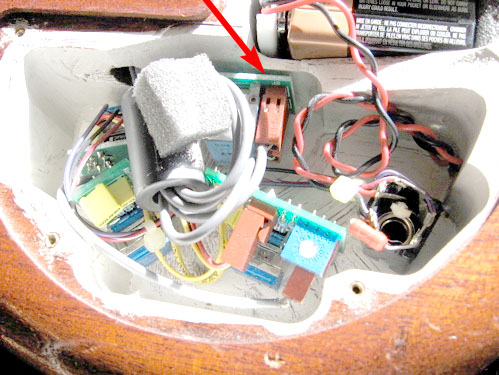 If it is, there will be no output. | ||
| claude
New Username: claude Post Number: 6 Registered: 9-2010 |
No the board is not touching. I made sure that none of the solder sides are touching even though from my poor photography it may appear to be. I wish that was the cause. Again, thanks. | ||
| davehouck
Moderator Username: davehouck Post Number: 9638 Registered: 5-2002 |
I like to put a piece of cloth between the body of the bass and the wrench, being careful not to scratch the surface. Whoops, you've already done that. (Message edited by davehouck on September 23, 2010) | ||
| mica
Moderator Username: mica Post Number: 6971 Registered: 6-2000 |
Try plugging one of the pickups directly here:  and let me know what you find. You need needle nose pliers to reach the 2-pin connector on the treble board without unmounting the control. Make sure you handle the plastic housing, and don't pull the wire itself. | ||
| mica
Moderator Username: mica Post Number: 6972 Registered: 6-2000 |
Further to post 6970, I should make it clear isn't the board itself that's the problem, it's the conductive little spikes of the components soldered in that make contact. It only takes one! | ||
| davehouck
Moderator Username: davehouck Post Number: 9639 Registered: 5-2002 |
This is probably not the problem, but the trim pot (blue box with the white slotted knob) looks to me as if it is turned all the way down. To check this, turn the knob with a small flat blade screwdriver. It is not a 360 degree turn, so don't overturn. | ||
| claude
New Username: claude Post Number: 7 Registered: 9-2010 |
I appreciate all of you alls suggestions, and I've followed them all to the letter, making sure the solder spikes aren't touching, turning up the preamp volume, plugging the pickup into the different connecter, all to no avail. It appears 'Freddies dead', I don't know what else to do. | ||
| davehouck
Moderator Username: davehouck Post Number: 9642 Registered: 5-2002 |
You're making progress; the pickup test eliminated some stuff. Mica's left for the evening; but if she checks this thread tomorrow maybe she'll have some more things to check. While you're waiting to hear back from her, take a glance at the input jack. Slide the plug in and out and see if you can see where it might possibly be shorting out. There's a switch on the input jack that breaks the battery circuit when the plug is removed, so take a look at how that's working when you move the plug in and out. | ||
| claude
New Username: claude Post Number: 8 Registered: 9-2010 |
I just checked the input jack - when I insert a small screwdriver into the cavity side of the input jack and touch the tip end of the cord against the metal part of the input jack, I get sound. So the problem seem to be the input jack. That seems to be where its shorting out. Is this a simple fix? Thanks so much. | ||
| edwin
Senior Member Username: edwin Post Number: 735 Registered: 5-2002 |
It should be a simple fix, perhaps as easy as bending the contact so it makes a better connection with the tip of the connector. Try that and see what happens! | ||
| davehouck
Moderator Username: davehouck Post Number: 9643 Registered: 5-2002 |
Make sure the contacts are clean too. | ||
| jbybj
Advanced Member Username: jbybj Post Number: 312 Registered: 6-2006 |
This thread is awesome. Maybe there is hope for humanity after all............ | ||
| markus2009
New Username: markus2009 Post Number: 2 Registered: 8-2009 |
Claude, English is not my native language so I don't know what "I'm at my wits end" means but don't hurt yourself :-). It seems actually to be avery simple problem. Last week I had similar problem (see my post about jack for Essence). I think that the jack is not contacting and it is not providing +9V to the preamp. As Mario wrote: "There must be a way to check that with a multimeter". The only problem is how to do it. And a multimeter in this case is required - do you have one? You could make a better picture showing the jack. As far as I can see, there are two pins at the top of the jack. One is most probably connected to the battery (red wire), and the other one is connected to the preamp. When a plug is inserted into the jack these two pins should be shorted. I think this is not the case in your bass. Set the multimeter to Volts range, connect one clip to ground (e.g. to the jack), the other clip connect to the pins that I mentioned. On one pin you should have +9V and o the other 0V. Now, if you put a plug into the jack, you should have +9V on both pins. If this is not the case, you have to replace the jack (or fix this one). Of course, it is still possible that this is some other problem (e.g. wires to the battery clip or board touching the cavity) but this is what I would check first. Let me know what is the outcome. Mark | ||
| terryc
Senior Member Username: terryc Post Number: 1361 Registered: 11-2004 |
As mentioned before there should be another thread called Alembicpedia for all this useful info. Claude..looks like progress is being made..hang on in there A suggestion - although the PC board doesn't touch the silver paint I would suggest a small sliver of foam or electrician's insulating tape near the area just to make sure there is no contact..there my two pennies worth! | ||
| jcdlc72
Member Username: jcdlc72 Post Number: 56 Registered: 11-2009 |
Well, when I got my "new" (Secondhand) Epic 5, I had a problem somewhat similar to this. I had to plug half-way to get any sound. It was one of the internal tips of the (modular) jack. As stated, it is modular, and you can disassemble it (each tip is part of a thin metal piece that slides in and out of the square plastic box that makes the jack casing). I happened to have a couple similar jacks lying around, from some onboard bass preamps I bought, so I got the replacement piece from one of those, and installed in its place, and voila!. You have to be careful, though, because one of these pieces, that has a small plastic round tip at the end, is the switch itself, and if bent or damaged, it might result in an "always on" circuit, which would drain your battery quickly. It has been a year since I did this, and it has been working flawlessly ever since. | ||
| markus2009
New Username: markus2009 Post Number: 3 Registered: 8-2009 |
Yes, this small plastic round tip is very important (you can see it on the photo). It seems that this is jack 113BX from Switchcraft: http://www.switchcraft.com/ProductSummary.aspx?Parent=72 You have to confirm with Mica that this is a correct type. Otherwise you will short the battery. Mark | ||
| cozmik_cowboy
Senior Member Username: cozmik_cowboy Post Number: 782 Registered: 10-2006 |
I ask this not to be a smart-ass, but because I have, on more than one occasion, gone nuts looking for deep problems & found out I'd overlooked the basics - you did, of course, turn up the volume? Peter | ||
| mica
Moderator Username: mica Post Number: 6973 Registered: 6-2000 |
That exact jack is Switchcraft L113. Use only this exact part. Not even Switchcraft has all the models they offer on their website. We have spares of this jack available. We're now using the Switchcraft 53 jack in this circuit. You can replace with this one (looks like there is plenty of room in the cavity for this larger component), but it is wired in differently. If you order this one from us, we will provide documentation for it. | ||
| claude
New Username: claude Post Number: 9 Registered: 9-2010 |
First of all, thanks to everyone for their patience, and assistance. It turns out the jack itself is bad. After looking in the jack I noticed the little strip of metal inside the jack had broke off, not the strip that contacts the plastic round tip, but the other little metal strip on the opposite side with the little curly end. ( I don't know what you call it). So I just ordered the part from Alembic (Nice People). So again, Thanks everyone, I will be back in business next week. Have a Great Weekend. | ||
| mica
Moderator Username: mica Post Number: 6978 Registered: 6-2000 |
It was nice to meet you over the phone. Mary was amazing and got the part sent out today, so you should see it next Wednesday or Thursday. | ||
| jcdlc72
Member Username: jcdlc72 Post Number: 57 Registered: 11-2009 |
It was EXACTLY the failure I had. Nice to know it was not only easy to solve, but also that Mica and the wonderful Alembic people were there to help. Now this got me curious... Should I ever need to replace it again, how much would that cost me? Can I order it via e-mail or do I necessarily (since I do live outside the U.S.) hae to do it by phone?. It is GREAT to know and feel you are there to bring help and support. It is one of the many wonderful things of being part of the Alembic family.  Greets and hugs to everyone! Greets and hugs to everyone! | ||
| jcdlc72
Member Username: jcdlc72 Post Number: 58 Registered: 11-2009 |
It was EXACTLY the failure I had. Nice to know it was not only easy to solve, but also that Mica and the wonderful Alembic people were there to help. Now this got me curious... Should I ever need to replace it again, how much would that cost me? Can I order it via e-mail or do I necessarily (since I do live outside the U.S.) hae to do it by phone?. It is GREAT to know and feel you are there to bring help and support. It is one of the many wonderful things of being part of the Alembic family.  Greets and hugs to everyone! Greets and hugs to everyone! |