| Author | Message | ||
| jagerphan84
Advanced Member Username: jagerphan84 Post Number: 247 Registered: 10-2003 |
I'm far from being a skilled sound engineer, so I'm hoping some of the wise folks here will be able to help me with the mixer setup that's being installed in my band's practice room this Friday. A few years back in an eBay frenzy, I picked up a Tascam M-320 mixer for what I thought was a nice deal (about $300). A friend was planning on opening a small venue and I had intended to donate this toward the sound system, but the venue plan never materialized and the mixer has been in storage since. Now I'm in a band that is moving from a practice space shared with another band to our own space, and we need to put together a small PA for vocals and keyboards to compete with the stringed instruments. This is a powered mixer, rated at 75 watts (as per the label on the back). It's got stereo outs, so my first question is (since I don't have the manual and haven't been able to find a downloadable copy) is this 75 watts total output, or 75 watts per channel stereo? Next question: Which outputs are powered, and which are intended to go to an external amp? I've got some old QSC amps which are pretty well matched to the speaker cabinets that I've got (Bag End II 1x12s with horn) but I don't want to accidentally fry the amps or speakers by sending speaker level signal into the QSCs. I also don't anticipate that 75w (even if that's the wattage per channel) is sufficient to compete with a couple loud guitars, a drum set, and a bassist with a not-so-gentle touch <g>, so I do expect the external amps will be necessary. Here are a couple pictures that will hopefully make it clear why a non-soundman like myself is baffled - there's a plethora of 1/4", RCA, and XLR outputs as well as balanced/unbalanced switches for the XLR outs. Please forgive the poor photo quality - I'm no better a photographer than I am a soundman.   If anyone needs clearer, closer pics or clarification on fuzzy text in the photos, I'll do my best to take some better snapshots or explain as necessary. Naturally, I'm open to general suggestions about using the mixer in a band practice setting in addition to my above questions. Thanks in advance for your help! Adam | ||
| olieoliver
Senior Member Username: olieoliver Post Number: 1684 Registered: 2-2006 |
The Stereo and Mono XLR out's should be "non powered" as well as the RCA outs too. I don't see anything that looks like a powered output in the picture here except maybe the second row from the top of 1/4" outs. 75 watts sure isn't very much. Can you post a picture of where this is printed on the board. Olie | ||
| olieoliver
Senior Member Username: olieoliver Post Number: 1685 Registered: 2-2006 |
I would use the QSC amps and use the balanced (XLR) connections. Olie | ||
| jagerphan84
Advanced Member Username: jagerphan84 Post Number: 248 Registered: 10-2003 |
Thanks, Olie. Here's the label with the (blurry) 75w rating:  | ||
| fc_spoiler
Senior Member Username: fc_spoiler Post Number: 680 Registered: 5-2006 |
Could that be "Power consumption 75 Watts"? I don't see any speaker outs on the pic... EDIT: fast thread :-) That's indeed power consumption ;-) (Message edited by fc_spoiler on January 09, 2008) | ||
| jagerphan84
Advanced Member Username: jagerphan84 Post Number: 249 Registered: 10-2003 |
Thanks, Flip. I admit, the eBay seller didn't have the best feedback and I didn't exactly believe everything in the auction description, but from what I've read on a few forums it's a nice mixer for the price and was geared toward live sound when it was designed. I'll dust off the QSC's and make sure they're still singing before heading out to practice this Friday! | ||
| olieoliver
Senior Member Username: olieoliver Post Number: 1686 Registered: 2-2006 |
Yes Flip ( WhAZZ-up Flip haven't talked to you in while) is correct thats power consumption. I thought this was a non-powered board, which I always prefered. Your QSC amps should have the XLR connectors on them. So I'd get me a couple of mic cables and connect them that way. | ||
| danny_bryant
Junior Username: danny_bryant Post Number: 27 Registered: 9-2007 |
This is definately a non powerd mixer. I would assume that the Qsc amps hook up into the mixer at the stereo and mono outputs of the board. More than likely you would run your monitors thru the mono side and your mains thru the stereo side. | ||
| 811952
Senior Member Username: 811952 Post Number: 1298 Registered: 10-2003 |
Run your monitors off the aux bus(es) and your mains off either the stereo or mono, depending upon your amplification and/or needs. John | ||
| jagerphan84
Advanced Member Username: jagerphan84 Post Number: 250 Registered: 10-2003 |
Thanks, Danny and John, for your setup suggestions. I'll give 'em a try at practice. We've been on 'hiatus' for a couple months awaiting completion of the lead singer/guitarist's new house, so I'm revved up to get back into the action. I think we'll be recording Friday's practice, and if anything from the recording is worthy, I'll share some snippets with you fine folks. | ||
| cozmik_cowboy
Advanced Member Username: cozmik_cowboy Post Number: 249 Registered: 10-2006 |
1) I concur, definitely unpowered. 2) Olie left out a vital step: run from each output into a 31-band graphic EQ, then to the amps (graphic EQ is a soundman's most important tool.) 3) While Danny's suggestion to run monitors from the mono out would have the advantage of a balanced send, rendering distance irrelevant, it would give you the same feed to the monitors as to FOH - usually not what you want. Unless you have dedicated monitor send(s) that I'm not seeing, I'll go with John on the Aux busses - that way, given sufficient amp channels, you can have as many monitor mixes as you have Aux sends (unless you use some for FX send. You should also look inside at the Aux jacks - if they're TRS, that's balanced, too, and you're golden). If you put up pix showing an input channel top to bottom, I can give more precise advise. Peter | ||
| olieoliver
Senior Member Username: olieoliver Post Number: 1688 Registered: 2-2006 |
While I do agree with Peter and I myself would never ever run my PA without an EQ, the board will work direct into the Power amps. You won't be able to get much volume without feed back but it will work if you have no EQ's at the moment. (Edited for my type-o, "..never run my PA WITHOUT and EQ..." is what I meant.) (Message edited by olieoliver on January 10, 2008) | ||
| jagerphan84
Advanced Member Username: jagerphan84 Post Number: 251 Registered: 10-2003 |
Thanks, Peter, for mentioning the graphic EQ. Looks like I'll be adding those to the list of 'stuff to buy' (which seems to get a little longer every day!). It wouldn't have occurred to me, but now that I think about it, I sat with a friend of mine while he did the monitor mix at a local venue and he did make regular use of the graphic EQs to battle feedback. Makes sense. Here's a couple shots of the input channels.   To clarify the blurriest text, the top red button is marked "30dB." Since it's not preceded by a minus, would this be a boost? I'm doubting myself there, since 30dB seems like it would be a pretty enormous boost. Many of the other controls are self-explanatory enough, but what are the "Line" and "Post" buttons under the Aux 1 and Aux 2 for? I plan to use aux 1 and 2 for the monitors to allow for separate monitor mixes, as per John and Peter's suggestions. Would I be correct in assuming the buttons marked 1-4 are for the busses? And the "L-R" button toggles the pan knob? Is there any way, short of opening up the back, to check if the aux sends are TRS? The board is pretty old, and I fear that I might break some connections if I touch that back panel. Again, a huge "THANKS" to everyone helping me out here. I'm sure you've already saved myself and the band a ton of frustrating trial-and-error time. | ||
| 811952
Senior Member Username: 811952 Post Number: 1299 Registered: 10-2003 |
The 1,2,3,4 buttons assign that channel to one of the four sub-masters, so you can assign the drums to one sub, vocals to another, etcetera, to make things simpler when mixing in the field. The 30db button is a pad, switchable between instrument level and line level, with the "Line" button choosing which input you're using on the back.. (Message edited by 811952 on January 10, 2008) | ||
| kenbass4
Advanced Member Username: kenbass4 Post Number: 270 Registered: 10-2003 |
Also, the "L-R" assigns the fader to the master out, or the stereo main mix. This way, if your assigning faders to the subgroups, you won't get them in the mix twice. | ||
| dfung60
Advanced Member Username: dfung60 Post Number: 296 Registered: 5-2002 |
Hey, I still have the wimpier little brother of this mixer, the Tascam M-30. The reason it doesn't make easy sense to our new millenium eyes is that this mixer is sort of a hybrid of studio and live mixers. Back when this product was sold, Tascam was selling a lot of small 8-track recorders that recorded on 1/2" tape (open-reel 8-track, not car 8-track!). Reading that may have just triggered flashbacks for some of us, as we remember a world with big reels of tape turning, lots of time cleaning recording heads and rollers, and where you couldn't cut and paste takes together on your laptop! Hey, it was legendary that the Eurythmics demo tape was made on a Tascam 80-8! You can bitch about how much ProTools costs now, but the gulf to professional recording equipment was endless just 15-20 years ago. The idea behind your board was to create an environment where you could record multi-mic setups into an 8-track recorder, then mix that 8-track tape down to a stereo master without having to use a lot of external mixers or repatching. A 8-track recorder doesn't have enough tracks for you to capture each drum mike independently, so what you did back in the day was put the kick drum on one channel and mix everything else into a stereo pair. If you had 6 drum mikes, you plug those into your regular channel strips and use the bus assignment switches to create a the stereo drum pair on an even and odd buss which you then route to two channels on your recorder (actually, doing this takes a patchbay on my board, but yours might be able to do it directly). This is why you have that "even/odd" panpot. After you got your tracks recorded, you use hit the line button on the channels that the recorder is connected to (usually 1-8) and you can do the stereo master mix from there. In addition to the simple effects send on each channel strip, you can use the buss routing now as effects loops for each group in mixdown (OK, more patching going on here). The Aux busses were intended for your player's monitor mix. My wimpier model had only one aux buss and a separate 8-track monitor mix, which I don't think yours has. Above the buss 1-4 sliders, it looks like there's two sets of input controls. I'd be curious what the legends are on the lower sets of knobs. Perhaps those busses are stereo instead of mono (like mine). If so, that's probably what that orange L-R button is doing. The idea behind these mixers was to set the thing up so that it was effectively pre-patched close to something useful for non-pro recording. With a traditional board you had more flexibility but had to patch every connection which meant lots of patchbays and cables (not only dollars there but brain capacity to understand what you were doing). Doing it this way helped the basic user out in getting tracks recorded and mixed down. This kind of mixer sort of became a dinosaur by the time the ADAT came around (early 90s) and there started to be a lot more channels around to route. I don't think we're quiet at a point yet where artists on the radio have never used anything other that ProTools, but I think we'll probably hit that in less than 5 years. Have fun. I don't know about your mixer, but the smaller M-30 had a wooden case and wasn't something you'd travel with. David Fung | ||
| 811952
Senior Member Username: 811952 Post Number: 1300 Registered: 10-2003 |
Ah, yes! Thanks David! It's been a few years.. ;) | ||
| jagerphan84
Advanced Member Username: jagerphan84 Post Number: 252 Registered: 10-2003 |
Thanks, Ken and David. David, I think I'm going to have to read your post at least 3 more times to start wrapping my head around it <g>, but even in the first pass it was quite educational. Good eye re: the input controls over the buss 1-4 sliders. Here's a pic: 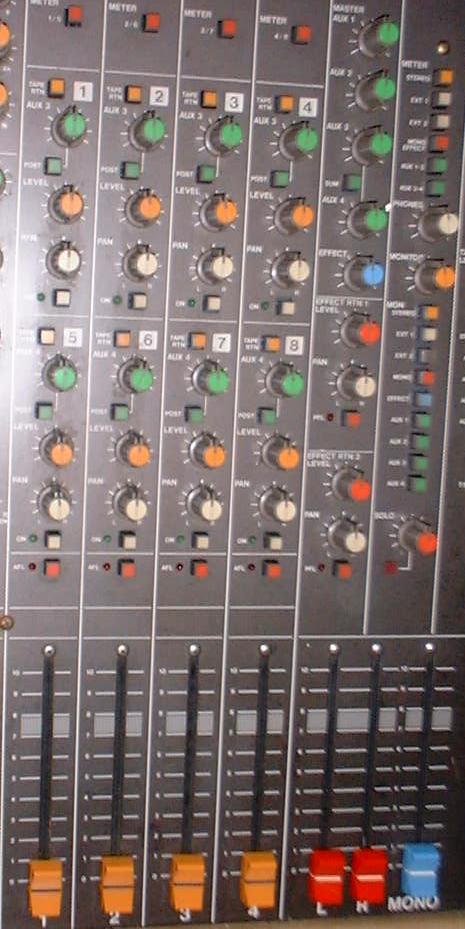 I was thinking they might be stereo, but then I was scratching my head about the pan controls on each of these 8 channels. The master levels for aux 3 and 4 (which come from busses 1-4 and 5-8, respectively) have a 'sum' button, which baffles me further. Any additional wisdom would be entirely welcome! Adam (who has learned even more in this thread than in the recent 'graphite' discussion) | ||
| 811952
Senior Member Username: 811952 Post Number: 1301 Registered: 10-2003 |
Funny thing, on a motorcycle site I frequent (www.ridetherock.com - based in Newfoundland), a buddy of mine just put up a pic of his 8-track Tascam mate to this board. Odd coincidence or fate? ;) John | ||
| cozmik_cowboy
Advanced Member Username: cozmik_cowboy Post Number: 250 Registered: 10-2006 |
Everything everyone has added is good, but I notice nobody addressed your question about the "Post" button. That assigns the Aux send to pre- or post-EQ - in your intended application, that would mean you could send each input to a monitor mix either raw or with the same EQ as FOH. Peter | ||
| 811952
Senior Member Username: 811952 Post Number: 1302 Registered: 10-2003 |
Maybe so, maybe not. It likely might instead mean pre- or post-fader, so as to make the level of the send not affected by the fader position (useful for monitor sends), or affected by it (when feeding effects and such). I am pretty sure I have seen both over the years. It looks like you can get the service manual here: http://www.musicparts.com/products.asp?Company=Tascam John (Message edited by 811952 on January 11, 2008) | ||
| adriaan
Senior Member Username: adriaan Post Number: 1751 Registered: 6-2002 |
From the dank and murky recesses of the storage area affectionally known as my memory, it dawns on me that the PFL switch mutes all other channels so you'll hear just the (pre-fader?) signal of that channel - but only on the Phones output. | ||
| cozmik_cowboy
Advanced Member Username: cozmik_cowboy Post Number: 252 Registered: 10-2006 |
Of course, John - brain fart by me. Both are possible, but pre-/post-fader is more likely. Peter | ||
| 811952
Senior Member Username: 811952 Post Number: 1305 Registered: 10-2003 |
Peter, these days it seems my brain farts more often than not! John | ||
| jagerphan84
Advanced Member Username: jagerphan84 Post Number: 253 Registered: 10-2003 |
Thanks John, Peter & Adriaan. Adriaan, I believe you are correct about the PFL (Pre-fader listen). This was used frequently when setting up the monitor mix at the venue I mentioned above. I'll be heading out to practice in a couple hours, and I'm gonna print this thread out and bring it with me! It's sure to come in handy. And thanks, John, for spotting the service manual. At $60, it'll have to wait until after I get the graphic EQs and another power amp or two, but I bet it'll be a worthwhile purchase. Thanks again to all who posted here; without your shared knowledge I'd have spent all night just trying to figure out how to hook the darn thing up! Adam | ||
| lbpesq
Senior Member Username: lbpesq Post Number: 2853 Registered: 7-2004 |
Boy, this thing looks complicated. I sold off my old rack mount P.A. a few years ago and bought a Mackie 808s. Small, powerful (dual 600 watt amps) easy to carry, onboard main and monitor eq, and DSP effects (I use reverb only). You can split the two amps to main and monitors, or run the mains in stereo and take a monitor out to a power amp. I love it. Simple and portable. When we play any situation where it isn't big enough, there invariably is already a P.A. there. Bill, tgo (Message edited by lbpesq on January 11, 2008) | ||
| jagerphan84
Advanced Member Username: jagerphan84 Post Number: 254 Registered: 10-2003 |
Complicated, indeed! Fortunately, our drummer was delayed a while at work so the rest of us had some extra time to get this beast figured out. We don't plan to use this PA for playing out, it's only intended for our practice space. A PA has been provided at all our gigs so far, and if we ever need to provide our own, I'll likely pick up something similar to that Mackie. I checked out the specs after reading your post, Bill, and it certainly looks much easier to set up (and more portable). At practice earlier this evening, we found that a few of the 1/4" inputs (which the acoustic/electric guitars were plugged in to) are temperamental, most likely due to some corrosion on the contacts. The XLR inputs all seemed to be working fine, and running the stereo XLR outs into a QSC PLX for the mains made for a great sound. Once I get my other QSC amps back from a techie friend of mine, we'll augment the mains with some monitors. There's a graphic EQ for the mains coming my way soon (thanks, moder Dave!) which I'll likely supplement with another for the monitors once the above amps are back in my hands. All in all, it's been a lot of fun getting out of my 'comfort zone' with this PA, and I can't wait for practice next week. I think this PA stuff might be ALMOST as addictive as Alembics! Adam | ||
| cozmik_cowboy
Advanced Member Username: cozmik_cowboy Post Number: 254 Registered: 10-2006 |
Adam, while the Mackie Bill recommends has certain pluses in the set-up and tear-down areas, don't overlook the advantages of a full-blown component PA - I was once mixing on such a system when an adorable little redhead came over & asked "What are all these knobs for?" I took the time to explain, made a few other suggestions, and we've been married almost 25 years. (Maybe not as good as a crumpet-catcher as a guitar, but when it works, it really works!) Peter | ||
| crobbins
Member Username: crobbins Post Number: 82 Registered: 6-2004 |
I bought one these Soundcraft powered mixer's for my little studio. Works great.500 watts a channel.. 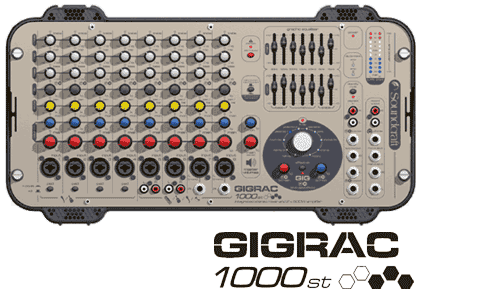 | ||
| danny_bryant
Junior Username: danny_bryant Post Number: 32 Registered: 9-2007 |
Good score!! I used to own one of those and I kick myself in the ass because I sold it. Harmon Kardon owns Soundcraft so you know the parts are durable and will have a long life. Good Job.. | ||
| 811952
Senior Member Username: 811952 Post Number: 1311 Registered: 10-2003 |
The Soundcraft and Mackie both have very musical EQ, too... | ||
| jagerphan84
Advanced Member Username: jagerphan84 Post Number: 255 Registered: 10-2003 |
Thanks for the tip on the Soundcraft mixer. It's another one I'll check out if the need should arise for us to provide our own PA at a gig. Peter, I must say I hadn't considered that aspect of working the PA! Maybe with that in mind I'll encourage our lead singer to let us have a gig/party at his place, where our practice space is set up (and I'll volunteer to set up near the mixer, naturally). I'm actually the only member of the band who is not married or engaged, so the competition is limited! Tonight was our second practice with our PA in place. We added in a Moog Rogue for a little flavor and recorded the evening for posterity ("whoever posterity is," to quote Adrian Belew). Our drummer is in the process of putting together a new kit, so he was using bongos and various hand percussion tonight. This presented an opportunity for us to try some new arrangements of our tunes. I'll try and get the lead singer to send me over the files so I can share some of the results of all the great advice from this thread. We had a chance to listen to most of the practice at the end of the night, and I was very pleased with the warm and balanced sound we managed to get with minimal tweaking of the levels and EQ. Adam | ||
| keith_h
Senior Member Username: keith_h Post Number: 947 Registered: 2-2005 |
Adam, I'm with Peter on the component PA. Here's what I use. I have added pieces over time as my needs grew. It lets me match speaker and amplifier requirements to the room. Another advantage is the backup I get in the event an amp breaks down. Allen & Heath Mixwizard Wz3 16:2. a great board in the under $1K range. It will handle up to 4 monitor mixes and Aux fed subs. In addition it has a reasonable built in effects unit.  My amp rack. I started with the PLX2402 for mains and a PLX1602 for monitors. I have since moved the PLX2402 and a new PLX2502 to my subs and a new PLX3602 to my mains.  Keith | ||
| lbpesq
Senior Member Username: lbpesq Post Number: 2885 Registered: 7-2004 |
That looks similar to my old rack P.A. It worked great, but schlepping it to and from gigs made me speculate that P.A. really stood for "Pain-in-the Ass". I LOVE my Mackie. Does the same job at a fraction of the weight and size. Especially when we play "unplugged" and just need a little reinforcement, mostly for vocals. The Mackie and a couple of my floor wedges as mains work perfectly. As for a component P.A. getting you girls, sometimes it works and sometimes it doesn't. Anyone familiar with the Jackson Browne song "Rosie" from the "Running on Empty" album? One of the two best songs ever about that particular topic. (The other being John Prine's "My Own Best Friend"). hehehehe Bill, tgo (Message edited by lbpesq on January 19, 2008) | ||
| jagerphan84
Advanced Member Username: jagerphan84 Post Number: 256 Registered: 10-2003 |
Looks like a nice system, Keith (and that amp rack must be heavy!). I do like the flexibility of a component system, and the exercise of lugging it around would do well for me...though I suppose the cabinets would still take care of that, even with a more portable mixer/amp setup. I'll have to check out those songs, Bill. I'm fairly sure my brother's got the Jackson Browne album kicking around somewhere. We're thinking about hitting an open mic this coming week, as we've been pleased with many of the new arrangements, sans drum kit. Here's a couple of the tunes from last night: Long, Hot Summer Everything You Wanted It to Be They may need a little EQ tweaking if you're listening on computer speakers - mine aren't complemented by a sub so I boosted the lows a little to hear myself. And please disregard the oft-silly banter after the songs; that just goes to illustrate how a 2-hour practice netted 10 songs <g>. Adam (Message edited by jagerphan84 on January 19, 2008) | ||
| davehouck
Moderator Username: davehouck Post Number: 6041 Registered: 5-2002 |
I followed the link, and saw the name of the tune, but I don't actually see the file anywhere. | ||
| jagerphan84
Advanced Member Username: jagerphan84 Post Number: 257 Registered: 10-2003 |
For the first link, you have to enter the 3-letter code into the provided box and click "Download." There is then a 45-second wait for the actual download button. The second link should process for a few seconds before a link says "Click Here to Start Download." (Message edited by jagerphan84 on January 19, 2008) | ||
| davehouck
Moderator Username: davehouck Post Number: 6046 Registered: 5-2002 |
I got the first one. Cool! Nice laid back bluesy roots feel. | ||
| jagerphan84
Advanced Member Username: jagerphan84 Post Number: 258 Registered: 10-2003 |
Thanks Dave! | ||
| keith_h
Senior Member Username: keith_h Post Number: 949 Registered: 2-2005 |
Adam & Bill, I have thought about splitting the PA into multiple racks. One for subs another for the mains and monitors. With the 21 Lbs per amp this would make the racks about 50 Lbs each (less than my bass rig rack). I could also leave the sub amps at home when not needed. However the full rack is only a 100 Lbs or so and on wheels. Since any gigs I play around here are on ground level it's not much to lift up a stair or two. Not to mention it makes a great stand for the mixer. Keith |